Registration step-by-step
1. Go to sswevents.unc.edu
2. On the left side of the page: If you have an ONYEN, select “UNC CHAPEL HILL LOGIN.” Otherwise, click “Create new account” under “NON-UNC LOGIN”
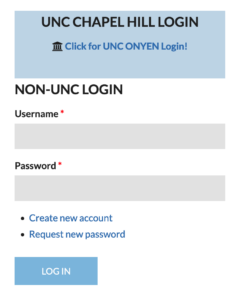
3. Once your account is created, choose the program series you would like to explore.
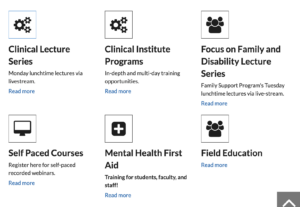
4. If you are a Field Instructor for MSW students at UNC, fill out the pre-registration information to receive your coupon code. If you need a scholarship, fill out the scholarship form first.
Click the “REGISTER NOW” button to register.
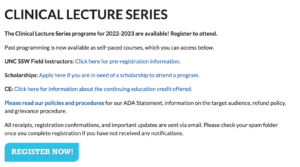
5. Fill out the registration form completely. When relevant, select in-person OR livestream. Once you select all programs of interest, click “ADD TO CART.”
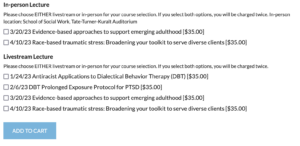
6. Scroll to the top of the page and click “CHECKOUT” on the right side. Make sure you did not select more than 1 of each program in your cart. Click “VIEW CART” to edit selections.
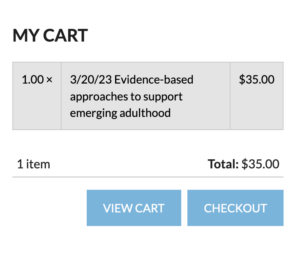
7. Fill out the checkout form completely. If you have a coupon code, enter it at the bottom where it says “Coupon Code.” Then click “Add Coupon” to apply it. Click “CONTINUE TO NEXT STEP”.

8. Review your order and add your payment information.
** Current students, faculty, and staff at the UNC School of Social Work should not be asked for payment information.
9. Checkout is complete! You can view the program on your account page under “My Courses” and your order under “Orders” or “Payments”.
